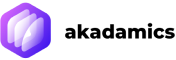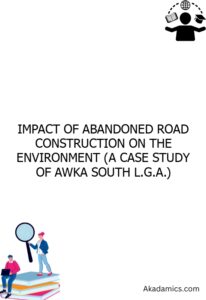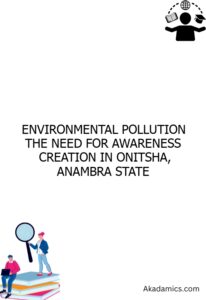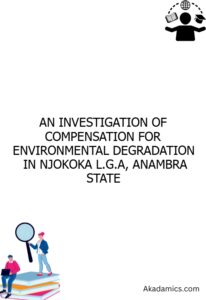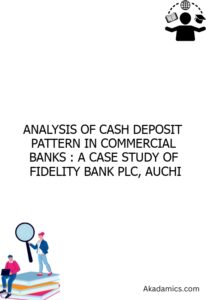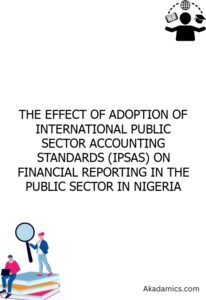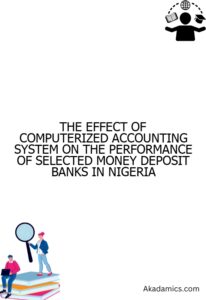DESIGN AND IMPLEMENTATION OF A WEBSITE
in Research Project Paper , Studies & Thesis on November 5, 2024Choose Your Desired Option(s)
Share Now!
1.2 Background of the Study
Web Design is a process of conceptualization, planning, modelling, and execution of electronic media content delivery via internet in the form of technologies (such as mark languages) suitable for interpretation and display by a web browser or other web-based graphical user interfaces (GUIs). It is the creation of digital environment that facilitate and encourage human activity; reflect or adapt to individual voice and content; and change gracefully over tie while always retaining their identity.
Terry, (2009). reported that a web service are gateway to the internet for many people, offering news, search functions, sports score, shopping and movies views.
The intent of web design is to create a website (a collection of electronic files residing on one or more web servers) that presents content (including interactive features or interfaces) to the end user in the form of web pages once requested. Such elements as text, forms, and bit-mapped images (GIFs, JPEGs, and PNGs) can be placed on the page using HTML, XHTML, or XML tags. Displaying more complex media (vector graphics, animations, videos, sounds) usually requires plug-ins such as Flash, QuickTime, Java run-time environment, etc. Plug-ins are also embedded into the web pages by using HTML or XHTML tags.
Student can access the internet from the webpage using web browser such as chrome, operamini, fire fox etc. The Google directory described the term web as where user receive information.
Deitel,(2008) describe that a web as a site can function as a point of accessing information from the world wide web and web preset information from the diverse source. There are several term in library and information science and indeed IT have their origins borrowed from other disciplines and website is one of such. It must be borne in mind that the web is a resource of the internet, and a tool to browse the internet is the first ever innovation that allows anyone to publish to a vast number of user via internet.
A web site in this context, is more than a gateway, it is a website in which users can locate all the web content commonly needed. (Andy, 2005). The website is a platform for organisations, universities, colleges, companies to leverage and for efficient communication and other in house operation.
A variety of useful information into a single, one-step webpage, helping the user to avoid being overwhelmed by info glut or feeling lost on the web. However the internet (internet gateway or libraries) are not focused on internet enterprise function, the reason why the organisation have a website according to (source) include: information customization, information personalization, efficiency in accessing information (work flow) link integrity issues that link work. The roles that a website supports people to facilitate their work on the web so as to advertise, socialise and gain information.
The term internet and world wide web (www) are often used in everyday speed without much distinction. However, the internet and the world wide web are not one the same. (Barara, & Norman 2001).The internet is a global data communication system.
Improvements in the various browsers compliance with W3C standards prompted a widespread acceptance of XHTML and XML in conjunction with Cascading Style Sheets (CSS) to position and manipulate web page elements. The latest standards and proposals aim at leading the various browsers’ ability to deliver a wide variety of media and accessibility options to the client possibly without employing plug-ins.
There are millions of computer users browsing the internet every day and each one is looking at a different size of monitor displaying in different resolution. How each person sees the graphics on your website varies depending on their screen and there are no uniform standards for making your site friendly to everyone.
Screen resolution refers to how many pixels your computer monitor will display, both vertically and horizontally. If you ever visited a website that did not fit your screen, making you scroll to the right to see the rest of the page, it was not entirely the designer’s fault. The website was just not created with your screen resolution.
Not too long ago, the most common computer monitor featured a resolution of 480 X 640. A number of people still surf the internet using this screen resolution, while today’s popular monitor use a 1024 X 768 screen resolution and most website are optimized to be viewed on these higher resolution screens. Those still using lower resolution displays will see website quite differently than those the site is designed for.
Today’s monitor offer computer users a choice of several screen resolutions, with the lowest resolution being 400 X 600. With some choices, it is often confusing for users to decide on the best settings, especially if they are not aware of the differences.
Visitors to your site that are using monitors with low screen resolution will usually not see your entire page on their screen. They will have to scroll horizontally to see the right side of your page. Those using a higher screen resolution than what your site is designed for may see a small, thin strip that can be rather frustrating.
Also among one of the problems encountered is the incapability of the browser window and viewing systems.
For example some viewing systems will have limited options of fonts. This means that any special font will have to be placed inside an image so that they are accessible to all users.
Another important constraint is the type of browser users that are used to view the page through. Different browsers interpret the display images and the HTML in a slightly different manner, which can lead to the picture being displayed incorrectly.
The main limitation is bandwidth, which mean how quickly information travels between the computer where your web site is located (your Web server), and the visitor’s computer. Even though 56.6kbps modems, and even 10Mbps cable modems are becoming more common, many people on the internet are still using 28.8kbps modems.
This means that the larger your Web pages are, the longer they take to download, and the less likely a visitor is to stick around to see them. One of the major tasks of a web site designer is to provide maximum content at a minimum file size. Graphics and animations are the big data-hogs. A screen sized photo in full colour can easily consume 2 megabytes of space, which would take a computer with a 28.8kbps modem about a half-hour to download.
With the revolution of World Wide Web (WWW), information could be accessed from one part of the globe to another.
Share Now!